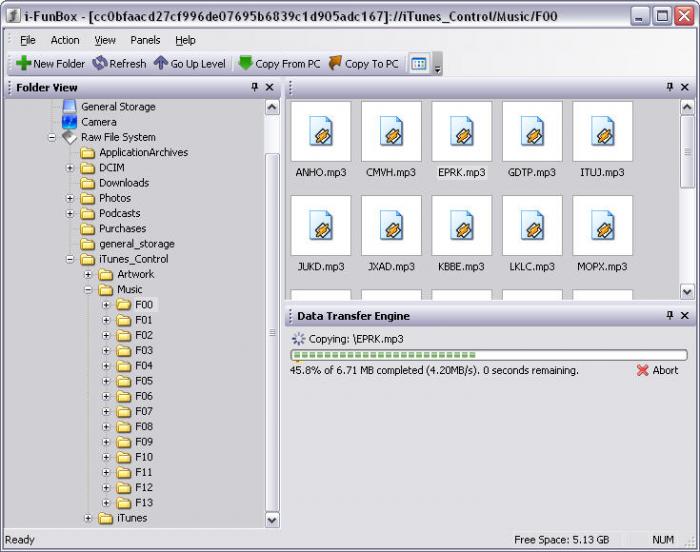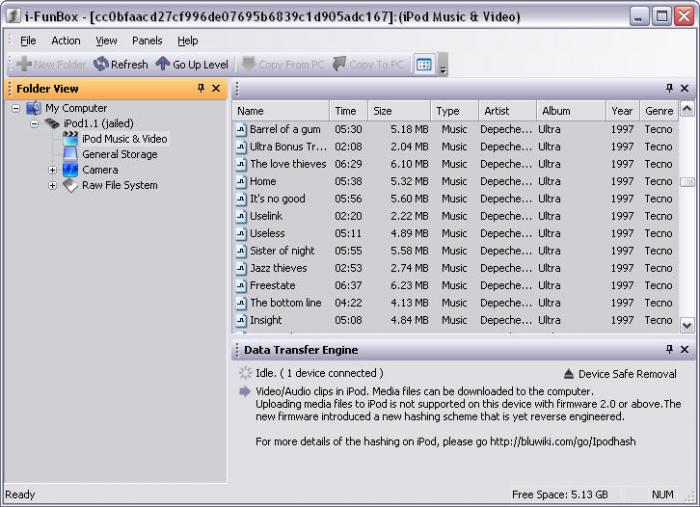iFunBox
Manage files and apps for iPhone, iPad and iPod
- Category Mobile
- Program license Free
- Version 4.4
- Size 22.68 MB
- Works under: Windows 2003
- Program available in English
- Program by iFunbox
With iFunBox, owners of Apple devices finally have an alternative to iTunes when they want to move data between a PC and their mobile device. This mobile file manager Windows app works with most editions of the iPhone and iPod Touch. It makes managing the content of your device easy, as you don't need to do everything through iTunes.
Even though the Apple iTunes software has many interesting features, some people may not find it optimal as file management software. Apple's software has been known to experience compatibility issues with systems running Windows XP and may be quite slow on older computers. It may also annoy some users by constantly asking them to download and install an updated version, which can take a long time if you're on a slow Internet connection.
iFunBox solves all of these problems instantly. Using the software is easy, as there's no installation process involved. You just run the program and it will be ready to do its job. The program reads the content of your iPhone or iPod Touch like it was any other removable storage device, letting you browse through it and move files with ease. Whether you want to use your mobile as a backup device for important documents, or you want to copy songs and movies from your PC so that you can have access to them on the go, iFunBox is the program for you.
There are other features included in iFunBox that power users, IT experts and software developers will enjoy. However, they require that you jailbreak your device before you have access to them. This isn't really the fault of iFunBox's developers, as the iOS platform is a lot less open than Android. Apple likes to control which software mobile device owners use with their products and they aren't too fond of third-party tools that compete with their own.
The advanced features requiring a jailbroken device include instantly retrieving and backing up data from the device, such as call and text messaging logs, batch installing iOS applications straight from your PC and choosing an image file on your PC as the wallpaper on your mobile device.
Pros
- Gives Apple device users an alternative to iTunes.
- Easy to set up, doesn't require installation.
- Supports drag and drop file management operations.
Cons
- Some of the program's advanced features require a jailbroken iOS device.